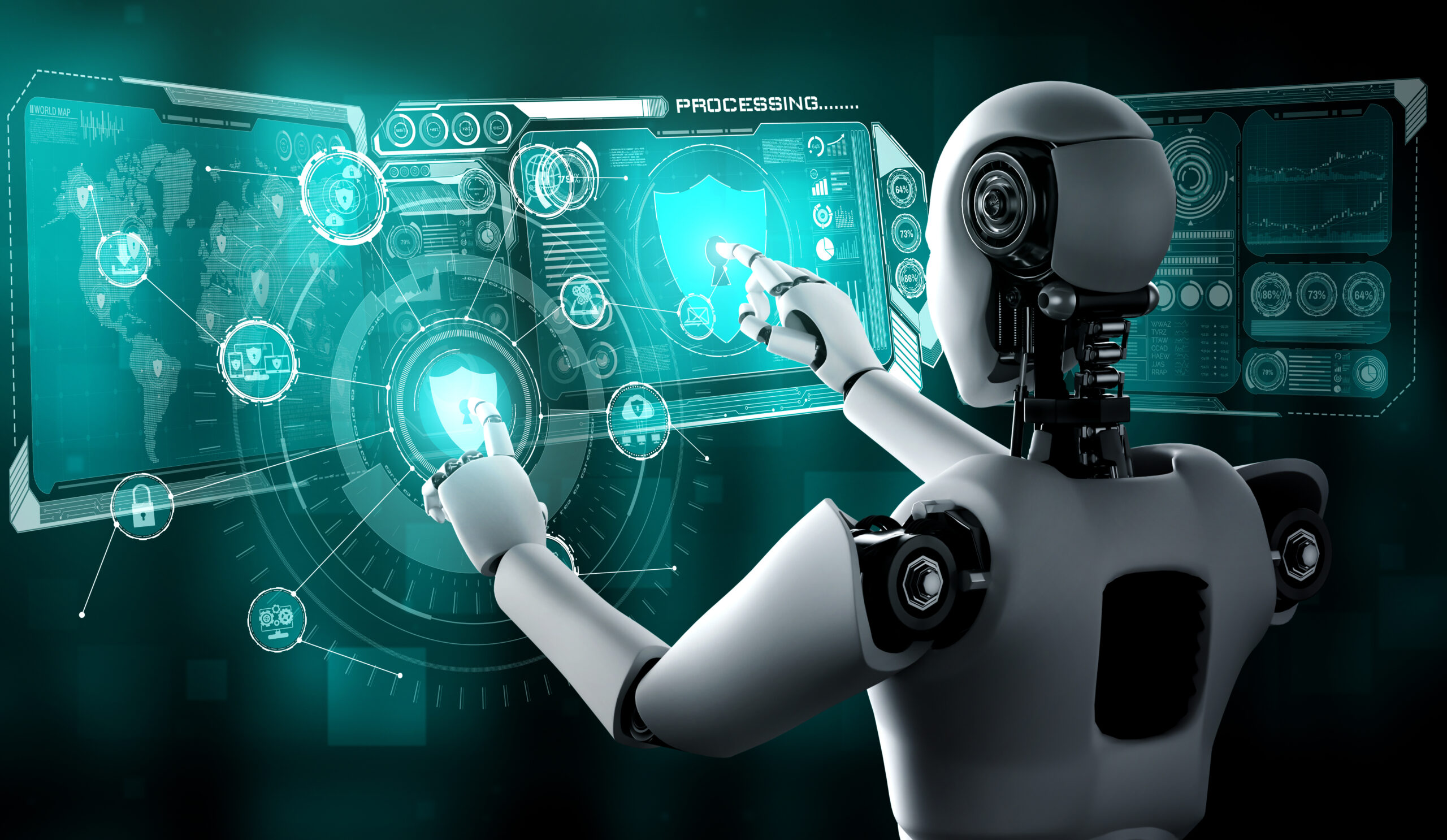There is a list of free coding apps for kids:
- Scratch: Scratch is a block-based visual programming language developed by MIT. It’s widely used by kids to create animations, games, and stories by snapping together blocks of code. Website: Scratch
- Code.org: Code.org offers a variety of coding courses and activities suitable for kids of all ages. It features popular themes like Minecraft, Star Wars, and Frozen to engage young learners. Website: Code.org
- Tynker: Tynker offers interactive coding activities, puzzles, and courses for kids to learn programming concepts. It covers topics like game design, app development, and more. Website: Tynker
- Codecademy: Codecademy offers beginner-friendly coding courses for various programming languages like Python, HTML, CSS, and JavaScript. While it’s not specifically designed for kids, older children with some coding experience may find it useful. Website: Codecademy
- Kodable: Kodable is designed for young kids to learn the basics of coding through games and activities. It’s suitable for children as young as kindergarten age. Website: Kodable
- Swift Playgrounds: Swift Playgrounds is an app designed by Apple to teach coding using the Swift programming language. It’s available on iPad and Mac and provides interactive puzzles and challenges to help kids learn Swift in a playful environment. App Store: Swift Playgrounds
- Khan Academy: Khan Academy offers free coding tutorials covering a wide range of topics, including JavaScript, HTML/CSS, SQL, and more. While it’s not specifically targeted at kids, older children and teenagers can benefit from its comprehensive lessons. Website: Khan Academy
- Bitsbox: Bitsbox is a subscription-based service, but it offers a free Hour of Code activity that teaches kids the basics of coding through creating simple apps. Website: Bitsbox
- CodeCombat: CodeCombat is a platform that teaches coding through a real programming language while playing an adventure game. It’s suitable for kids and beginners of all ages. Website: CodeCombat
- CS First: CS First is a free Google program that introduces kids to computer science and coding through themed projects and activities. It’s designed for educators to use in classrooms but can also be accessed by individual learners. Website: CS First
- CodeMonkey: CodeMonkey offers a fun and educational game-based environment where kids can learn programming using real code. It’s suitable for children aged 8 and up. Website: CodeMonkey
- Algobrix: Algobrix combines coding with building blocks to teach kids programming concepts through hands-on activities. It’s a physical coding robot that kids can program using a simple visual coding language. Website: Algobrix
- Mozilla Thimble: Thimble is a free online code editor by Mozilla that allows kids to create and share their web projects using HTML, CSS, and JavaScript. It’s a great tool for learning web development basics. Website: Mozilla Thimble
- RoboZZle: RoboZZle is a social puzzle game that introduces kids to programming concepts through solving puzzles with a robot. It’s a fun way to learn algorithmic thinking and problem-solving skills. Website: RoboZZle